![]() CrypTon App for iOS
CrypTon App for iOS
In CrypTon Security version 2.3 you can now force English language interface
- Details
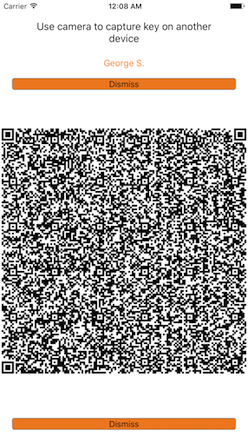 New safe way of visualizing public keys as QR-code and capturing them with camera is available in version 2.0. This solves the problem of transfering public key between devices without putting them on the internet. Now you can visualize your public key on one device and capture it with camera on another. The imported public key appears as 'Verified' and can be used for encrypting straight away. THe QR-code is also encrypted with password and this password is transferred (NOT the public key) through the server, so you still need internet connection to use QR-codes.
New safe way of visualizing public keys as QR-code and capturing them with camera is available in version 2.0. This solves the problem of transfering public key between devices without putting them on the internet. Now you can visualize your public key on one device and capture it with camera on another. The imported public key appears as 'Verified' and can be used for encrypting straight away. THe QR-code is also encrypted with password and this password is transferred (NOT the public key) through the server, so you still need internet connection to use QR-codes.
- Details
What's new in version 1.1:
- Added Action Extension to encrypt selected text from any App with one click
- Premium users can now encrypt files from any App, attach them to e-mail or send to any supporting App.
- Premium users can now select photos and videos to be encrypted and shared directly from Photos App
- Premium users can now use iCloud to sync their keypair between devices. Verified public keys can also be saved to iCloud.
You can become a PREMIUM user for only $1.
Copy and paste encrypted messages to E-mail, Viber, WhatsApp, Telegram, ICQ or any other messenger, send encrypted file attachments by e-mail or share encrypted confidential photos and videos using DropBox or other cloud services and be shure that they can be opened only by the person, whose key you used.
- Details
Crypton Security offers you Public key cryptography, or asymmetric cryptography.
If you want to keep your messages safe, you have to encrypt and decrypt them manually with CrypTon Security App and not rely on HTTPS and different messengers' built-in encryption. They are often obliged by law to provide their encryption keys, which makes your private messages available to third parties.
Copy and paste encrypted messages to E-mail, Viber, WhatsApp, Telegram, ICQ or any other messenger.
- Details
Page 3 of 3
